Notebook Instance Settings
Accessing the Settings Page
Open the Notebook instance you want to update and click on the “Settings” tab. Here, you can modify various configuration options for your Notebook instance.
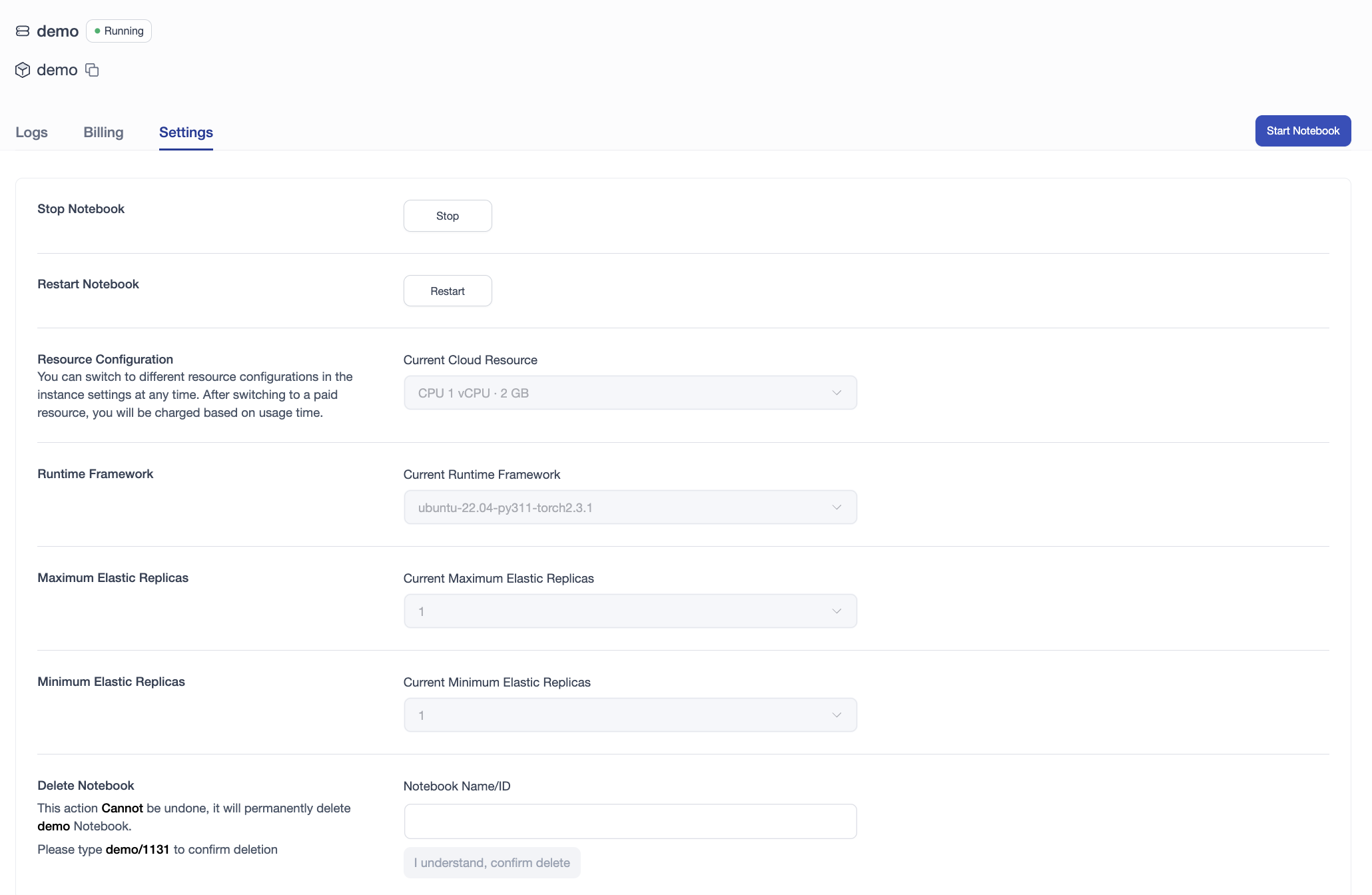
Updating Notebook Instance Information
You can update information such as resource configurations.
Note: The Notebook instance must be paused before making these changes. After updating, restart the instance. Billing will be recalculated based on the new resource configuration.
Deleting a Notebook Instance
You can also delete your Notebook instance from this page.
Caution: To confirm deletion, you must enter the name of the Notebook instance. This action is irreversible — once deleted, the Notebook instance will be permanently removed.